Installing Xastir in Mint
Ben, VK5JFK, left a comment on my review of Linux Mint at the Linux in the Ham Shack web site, asking if I had installed Xastir under Mint. I had not, but since Richard talked about Xastir in Episode 23, and Linux Mint is the "official" distribution for Linux in the Ham Shack, I thought a brief how-to article might be useful to our listeners.
In fact, installing Xastir in Linux Mint is fairly easy. Here's a step by step procedure:
- Launch the Synaptic Package Manager
- Select the Amateur Radio (Universe) repository
- Click on Xastir in the list - version 1.9.4-3 was available as I did this
- Click on Apply - a bunch of dependencies were selected, and after approving that list, off it went.
A few minutes later (over a DSL connection) the installation was complete.
The first (and only) problem I encountered was that the installer did not create an entry in the Mint menu. To remedy this, I clicked Menu, Preferences, Main Menu. This utility allowed me to add a new menu category I called Amateur Radio, and a new item in that category that I creatively called Xastir. The associated command is "/usr/bin/xastir". After logging out and in, the new menu item appeared.
Before running Xastir for the first time, I opened a terminal and entered the command:
$ callpass ka9wka
and the computer responded:
Passcode for ka9wka is 19125
$
Of course, you will use your callsign and you'll receive a different passcode. You'll need that number when configuring the interface. No, the callsign is not case-sensitive.
After running Xastir, you must perform some configuration, as Richard discussed. For this test, it was simply a matter of defining my location and adding the Internet interface. When you launch Xastir the first time, it will automatically open the "Configure Station" dialog, but you can return to that by clicking File, Configure, Station. Here I entered my callsign and location. I left the rest of the options at the defaults.
Next, I clicked the Interface menu option, then Interface Control. This brings up an empty list of configured interfaces. I clicked Add, chose "Internet Server", and clicked the Add button. The "Configure Internet" dialog box appeared. I entered 19125 into the Passcode field (see above), and "r/42/-87/500" (without the quotes) into the Filter Parameters field. This filter says, I believe, show all stations within a radius of 500km of 42 degrees N and 87 degrees W. Modify to suit your location and preference, and click OK. Finally, still in the Interface Control dialog box, I clicked Start All. The status changed from DOWN to UP, and I closed the dialog box. In a few moments, stations began to appear on the map.
There are a lot more options in Xastir that I haven't explored here. For example, if you're planning on installing this on a laptop with a TNC and GPS device attached, you'll need to add interfaces for those as well, and you'll probably want to add a more detailed map for your area. For now, this should get Xastir running under Linux Mint with a minimum of time and bother.
73,
-Bill, KA9WKA
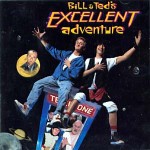 Episode #031 of Linux in the HAM Shack is now available, and nearly on time. Due to myriad circumstances in our lives, we had to put off recording of this episode until February 9th. It is therefore almost astonishing that I can announced that it is being released on February 10th. After this, everything should return to its normal bi-weekly cycle.
Episode #031 of Linux in the HAM Shack is now available, and nearly on time. Due to myriad circumstances in our lives, we had to put off recording of this episode until February 9th. It is therefore almost astonishing that I can announced that it is being released on February 10th. After this, everything should return to its normal bi-weekly cycle.